New Way to Access DLN 3.0
The Defence Learning Network (DLN) Team is pleased to introduce a new way of logging in to DLN 3.0.
As of April 3, 2023, you will be able to log in to DLN 3.0 using Defence 365 (D365). This functionality is called “Single Sign-On” (SSO). A big advantage of this new feature is that when choosing to access DLN 3.0 this way, you will not be prompted to do a two-factor authentication.
DLN Username Change
Please note that as of April 3, 2023, your DLN username will change to be the same as your D365 username.
Your D365 username is your DWAN email address with “ecn.” after the @ symbol.
For example, if your DWAN email address is Pat.Smyth@forces.gc.ca, your D365 username and new DLN username will be Pat.Smyth@ecn.forces.gc.ca
Note
Your DLN username will change regardless of how you access DLN 3.0, through D365 or through the legacy URL (the existing way of accessing DLN 3.0).
Getting Ready
Everyone with a DWAN account has a D365 account, even if they are not aware of it.
- If you have already activated and are using your D365 account, you are all set.
- If you haven’t activated or used your D365 account yet, please refer to the following onboarding guides for instructions on how to activate it.
Ways to access DLN 3.0
This section explains how to access DLN 3.0 in one of the following situations:
- when you are already logged in to D365
- when you are not logged in to D365
- when you are not using D365
1. Accessing DLN 3.0 when already logged in to D365
If you are already logged in to D365, follow these steps to access DLN 3.0.
- From any D365 app within a browser window, (with the exception of the Teams App*), navigate to the D365 app launcher icon in the upper-left corner of your screen.
- Select the DLN 3.0 - RAD 3.0 icon.
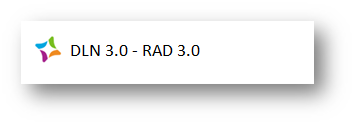
- That’s it! You are now in DLN 3.0.
Teams App
The Teams App displays a different list of applications than the web-based D365 and it does not include the DLN 3.0 - RAD 3.0 icon. If you open the Apps list while in the Teams App, you will be prompted to select Microsoft 365 -> and then follow the steps listed under “Accessing DLN 3.0 when already logged in to D365”.
Note
If you are already logged in to your D365 account, you will be automatically logged in to the DLN 3.0 if you do any of the following actions in the same browser window:
- manually type https://dln-rad.sabacloud.com in the address bar
- copy and paste the address
- use a bookmark
- click a hyperlink that opens in the same browser session
2. Accessing DLN 3.0 when not logged in to D365
If you are not logged in to your D365 account and you go to the DLN 3.0 main page (https://dln-rad.forces.gc.ca (DWAN), https://dln-rad.forces.gc.ca (Internet)) select your preferred language, and then select the “Login Using D365” button. You will be redirected to the D365 login page. Follow these steps to proceed:
- Enter your D365 username (ecn. email address).
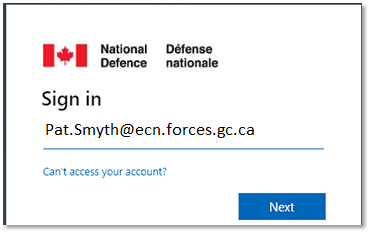
- Select Next and enter your password.
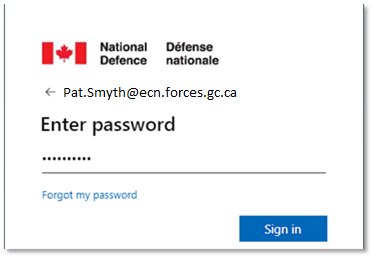
- Select Sign in.
- If you are trying to access D365 from the Internet (outside of DWAN), you will be prompted to complete the two-factor authentication.
- That’s it! You’re in DLN 3.0.
3. Accessing DLN 3.0 when not using D365
If you wish to access DLN 3.0 without going through D365, follow these steps:
- Go to the DLN 3.0 main page (https://dln-rad.forces.gc.ca (DWAN), https://dln-rad.forces.gc.ca (Internet)) select your language of preference, and then select the “Legacy Login” link.
- Enter your DLN 3.0 username (remember it will be changed to the .ecn email address).
- Enter you DLN 3.0 password.
- When prompted, generate the two-factor authentication code.
- Enter the authentication code.
- That's it! You're in DLN 3.0.
Frequently Asked Questions (FAQ)
Q: What is Single Sign-On (SSO)?
A: SSO is a mechanism that allows you to use one set of credentials to log in to multiple sites. To use SSO, IT systems create a trust relationship between two or more otherwise independent websites that allows one identity site to authenticate a user on the other sites.
Q: Why is the DLN Team offering access to DLN 3.0 through D365?
A: The main reason is to provide a better login experience for users of DLN 3.0.
This feature was developed in response to feedback regarding the two-factor authentication. It removes frustrations related to the two-factor authentication. At the same time, it ensures that all security requirements are met.
Q: Will my DLN 3.0 password be affected by the change?
A: No. Although we are changing the DLN 3.0 usernames to the D365 usernames, your DLN password will remain the same. You can change it at any time if you wish, but it’s not required.
Q: Will my notification email address for DLN 3.0 change?
A: No. Although we are changing the DLN 3.0 usernames to the D365 usernames, the notification email address that is associated with your profile in DLN 3.0 will remain the same.
Q: Will my course progress in DLN 3.0 be affected by the change?
A: No. Your course progress in DLN 3.0 will not be affected by the change. Whether you access DLN 3.0 through D365 or through the URL, your progress will not be affected.
Q: I have a D365 account but I don’t use it, can I keep my current username?
A: No. DLN 3.0 needs to be synchronized with D365 to function. However, you do not have to use your D365 account to access DLN 3.0 and you can use the legacy URL if you do not wish to take advantage of this new feature.
Q: I don’t have a DWAN or D365 account, what does this mean for me?
A: Your only option is to use the legacy login link, otherwise nothing changes.
Discuss the possibility of creating a DWAN and D365 account with your manager to take advantage of the improved user experience.
Q: I have a personal Microsoft 365 account, can I use it?
A: No. Access to DLN 3.0 through an external Microsoft 365 account will not be provided.
Q: Can I use my Cadet365 account to log in to DLN 3.0?
A: Yes. Access to DLN 3.0 through Cadet365 account is available. You need to use the Sign in with Cadet365 option on the DLN home page.
Q: Will this feature work on personal devices?
A: Yes. This feature will be available from both DWAN and personal devices on the Internet.
Q: Do I have to use a personal device to take advantage of this feature?
A: No. Using a personal device to take advantage of this feature is an option, not a requirement.
Q: Will this feature work with mobile devices?
A: Yes! Entering “dln-rad.sabacloud.com” as the site name in the mobile app will trigger the D365 login experience.
Similarly, when you use the legacy site name “dln-rad-direct.sabacloud.com”, you will be asked to enter your DLN 3.0 username and password. You will also be required to generate a two-factor authentication code.
This feature will not be compatible with a web browser (e.g., Chrome or Safari) on your tablet or phone due to D365 conditional access policies.
Q: Where can I get help with accessing my D365 or Cadet365 account?
A: For any issues related to D365, contact your local IT Help Desk by submitting an ASSYST ticket (https://assyst.forces.mil.ca/assystnet/, DWAN only) or by phone.
For any issues related to Cadet365, contact the CJCR Gp Service Desk at it@cadets.gc.ca
For any issues related to DLN 3.0, consult the following FAQs: